Abaqus: The Premier FEA Software for Realistic Product Simulation
Abaqus is a powerful suite for Finite Element Analysis (FEA), enabling engineers and designers to optimize product development—from individual components to full assemblies. With advanced simulation capabilities, Abaqus enhances product performance while minimizing costs and risks. Its Finite Element Method (FEM) capabilities provide highly accurate structural simulations, realistic material behavior, and complex design optimization for real-world applications.